Hi, Just released today a plugin to visualize your networks in 3D with Gephi: Force Atlas 3D. Find it here, 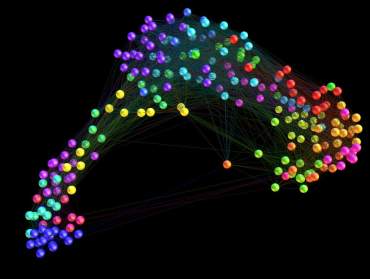 but you can install it directly from within Gephi, by following these instructions.
but you can install it directly from within Gephi, by following these instructions.
Your 2D networks are now visualized in the 3D space. Effects of depth and perspective make it easier to perceive the structure of your network.
“Which node is most central” can get a new answer, visually: nodes “nested” inside the network are surely interesting to look at.
This plugin was written on top of the Force Atlas 2 plugin, developed by Mathieu Jacomy et al. and that you can find installed by default in Gephi already. Thanks to them for this great work!
Ok that’s basically it. The following is just a couple of thoughts on the use of 3D in dataviz.
There is a lot of comments out there on how 3D in dataviz is a cheap way to buy attention (e.g., here), at the cost of the quality of the viz. I think that 3D layouts for networks are a case where the usefulness of the 3D view counterbalances its costs (visual occlusion since nodes can be hidden behind each other, and possible biases due to perspective).
In the phase of exploratory analysis, when you look for patterns and structure in the network, adding an extra dimension really helps these pattern emerge. The centrality of a node gets visualized in a better way thanks to its “nested” position in 3D, with the rest of the network curled around it.
Another interesting benefit is the better perception of the relations between communities of nodes: while in 2D we can observe two communities being neighbors because they touch each other, switching to 3D can reveal more complex patterns. For example they could be laying out on two parallel planes on top of each other, with few connections between them actually.
It would be very welcome to have camera movements enabling the viewer to shift the network around, giving better views from convenient angles. I am in contact with the Gephi core developers to see if that’s possible.
Finally, the nice thing about this plugin is that it lets you choose: switch on the 3D, but switch back to the 2D view whenever you want. Just see for yourself.
I am Clement Levallois, researcher at Erasmus University Rotterdam.
You can find my academic work, training materials and portolio here: htpp://www.clementlevallois.net or follow me on Twitter